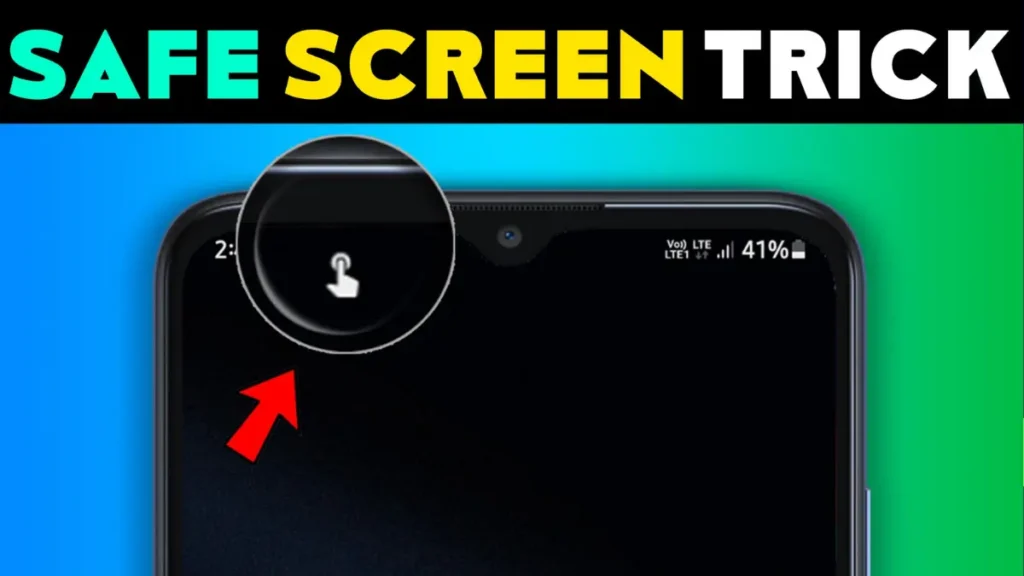In the fast-paced world of smartphones, we’ve all experienced the frustration of unintentional taps and clicks when our phones are snugly nestled in our pockets.
Whether it’s answering unexpected phone calls or watching videos on the go, these accidental touches can be a real nuisance.
Imagine a solution that allows you to enjoy your favorite content hassle-free, without the worry of unintended interactions. Enter “Disable Touch Screen Android” – an app designed to put an end to your accidental touch woes.
Say Goodbye to Accidental Touches with ‘Disable Touch Screen Android’

Disable the Touch app On the Google Play Store
Disable Touch Screen Android App On the Play Store
| App Role | Disable the Touch Screen |
| Refer | Google Play Store |
| Offer | TSJ |
| Download (Nowadays) | 100K+ (570 reviews) |
| Developer Contact | tsjodevelopment@gmail.com |
| Website | Site & Privacy |
Understanding the App’s Features:
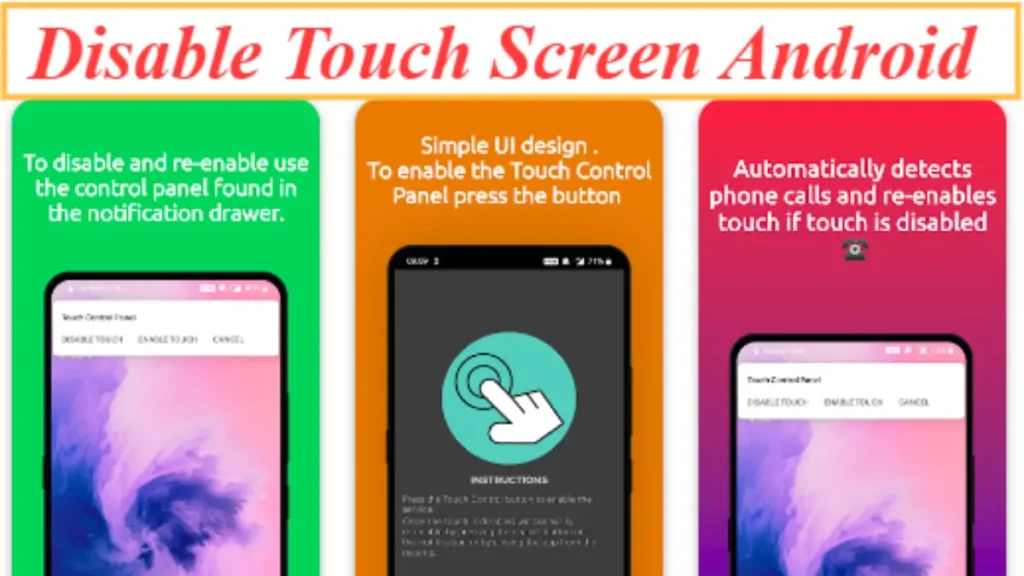
Automatic Detection and Re-enablement during Calls:
One of the standout features of this app is its ability to automatically detect incoming phone calls and re-enable the touch screen when needed.
Say goodbye to the annoyance of inadvertently answering calls while your phone is in your pocket. This smart functionality ensures that your phone remains responsive when you want it to be.
Seamless Video Streaming Experience:
Picture this – you’re walking down the street, and you want to catch up on your favorite Netflix series without constantly unlocking your phone.
“Disable Touch Screen Android” allows you to stream videos without the fear of accidental touches. Whether you’re on Netflix or YouTube, enjoy your content effortlessly, even when your phone is in your pocket.
Eliminating Ghost Touch Issues:
Ghost touches, those mysterious and unwanted interactions with your screen, can be a major headache. This app tackles the issue head-on by preventing accidental touches, putting an end to ghost touch problems, and ensuring a smoother user experience.
Perfect for Artistic Endeavors:
Are you a budding artist who loves to sketch or trace drawings on your phone? “Disable Touch Screen Android” can help you keep the image still, providing a stable canvas for your artistic endeavors.
Hands-Free Cooking Companion:
For those who love following recipe videos while cooking, this app is a game-changer. Keep the video running without having to touch your phone with messy hands.
More Disable Touch Screen App:
User-friendly Example: Imagine you’re in the kitchen, trying out a new recipe from a video. With this app, you can keep the video playing without worrying about smudging your phone screen with flour-covered hands.
In a nutshell, “Disable Touch Screen Android” is like a superhero for your smartphone hassles. It’s not just an app – it’s your ticket to a frustration-free phone experience.
So, why put up with accidental taps when you can have uninterrupted fun? Grab the app now and take charge of your touch screen – it’s that easy!

I have been writing articles on many websites and all the articles I write are written according to Google’s article policy. And I never fail to pay more attention to fully satisfy the needs of the article visitors. However, I will try to make my article special by taking feedback from the audience as well.