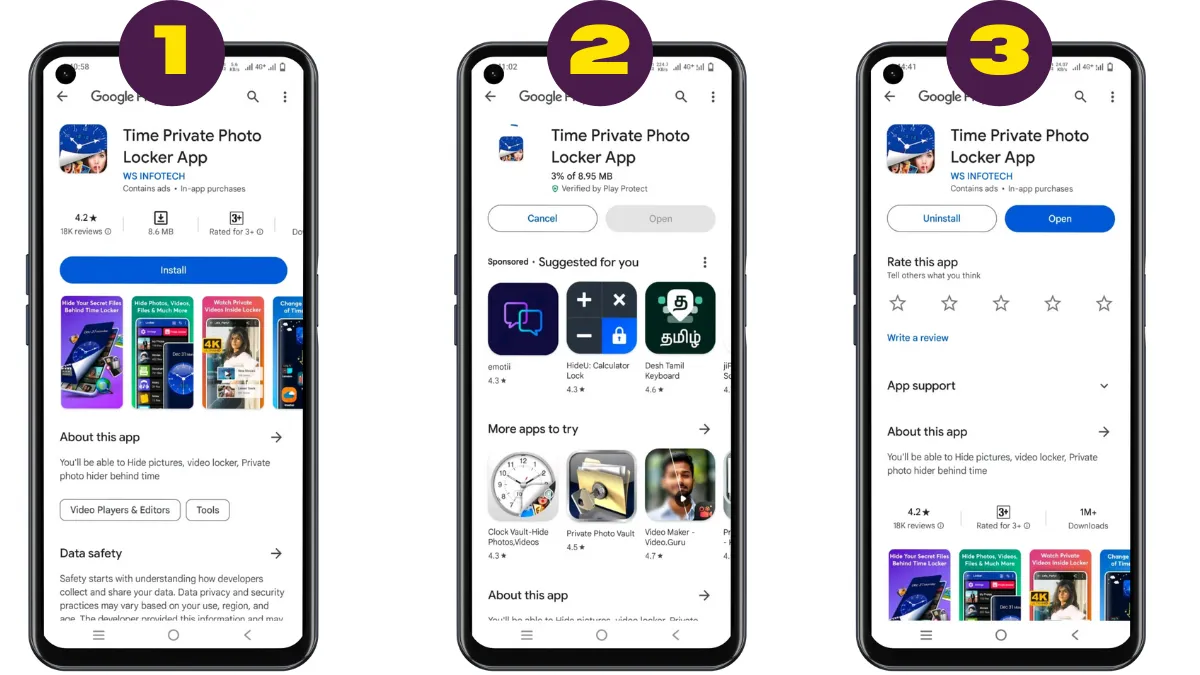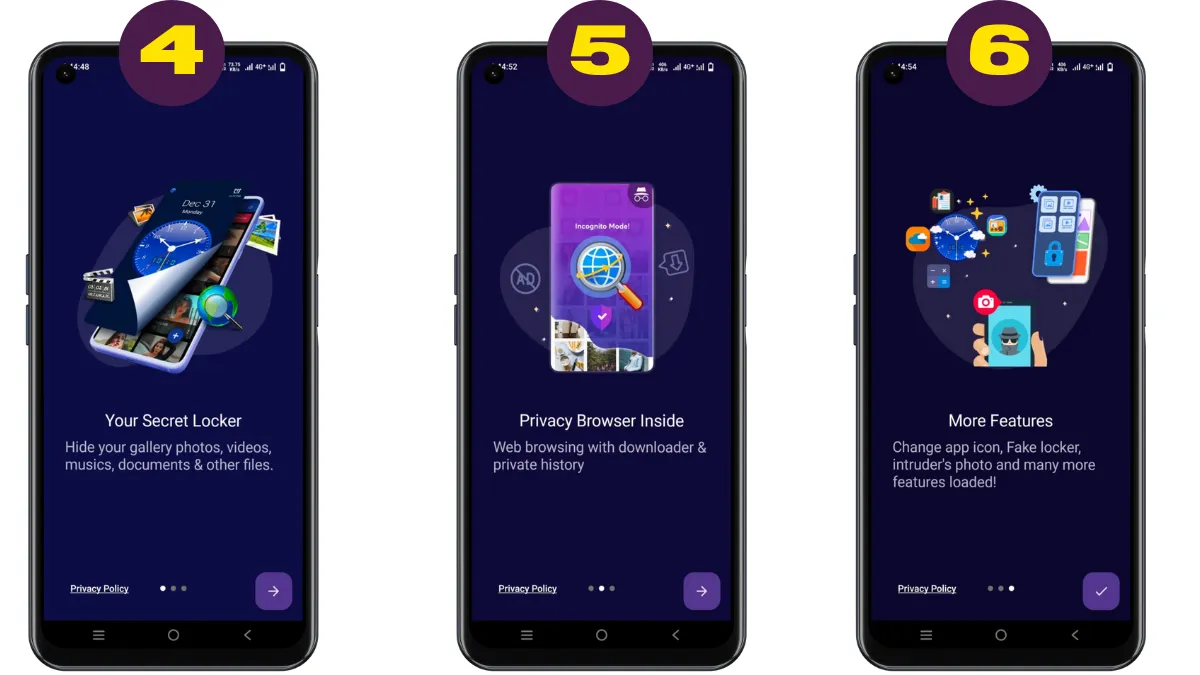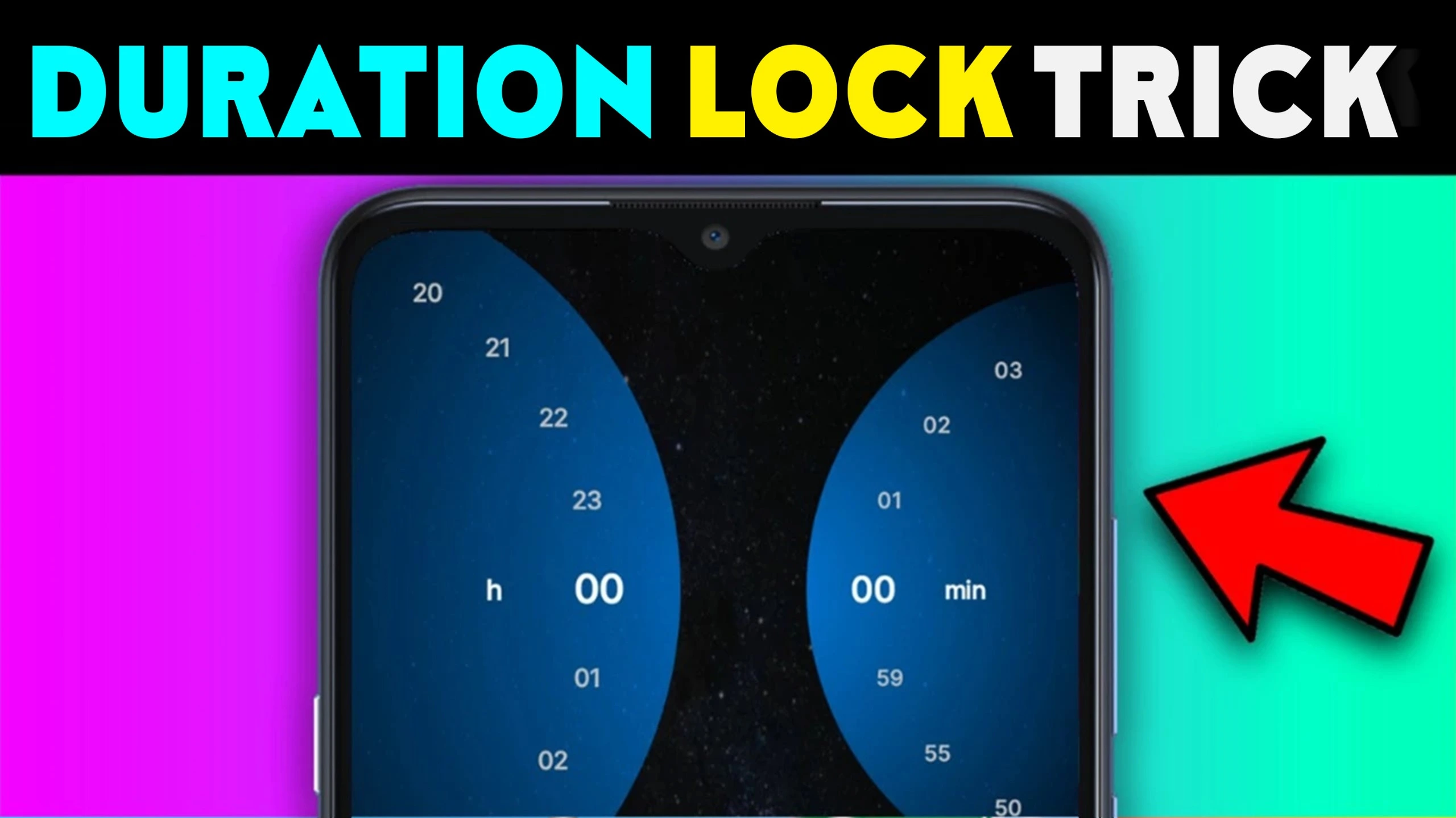You can keep your confidential documents hidden throughout time with a time predictor watch. Yes, in this article we have covered the experience of a great Time Locker application from the Google Play Store. Yes, we are using it.
This Time Locker App home page looks like a beautiful digital clock and you can create a beautiful password by matching the big pin and the small pin. Even the sound you hear when you fit it like that is sweet.
It means that the experience will be like opening a huge locker, and it will be a protective shield that no one can even guess.
Below in this article are clear explanations about it and our experience while using it, let’s continue our journey.
| Official Site | Play Store |
| App Usage | The TIME PRIVATE PHOTO LOCKER APP is a secure way to HIDE PICTURES and PRIVATE VIDEOS. |
| Installs | 1M+ Downloads |
| App Size | 8.95MB (Varies depending on mobile) |
| Offered By | WS INFOTECH |
| Release Date | January 27, 2018 |
| Last Update | January 11, 2024 |
Main Features Of The Time Locker App

Photo and Video Security: The Play Store time locker app offers top-notch security for your photos and videos. You can hide them behind a functional clock interface, making it look like a regular clock app. This clever disguise keeps your private files safe.
Replace Icon Feature: You can change the app icon to look like a CALCULATOR LOCK or other icons. This makes it even harder for others to know that it’s a photo locker.
Secret Web Browser: The app includes a secret web browser within the vault. This allows you to browse the internet securely without leaving any traces.
Easy File Management: Managing your files is simple with this app. You can edit, move, rename, and create folders easily. It also supports hiding and playing GIF IMAGES.
Flip Down Lock: This feature automatically locks the app when you place your phone face-down. It’s a quick way to secure your data if someone unexpectedly approaches.
Unlimited File Hiding: You can hide an unlimited number of files, ensuring all your private data stays private.
Fingerprint Unlock: If your device supports fingerprint scanning, you can use it to unlock the app, adding an extra layer of security.
Customizable Album Covers: Set custom covers for your private albums to personalize your hidden gallery.
Password Recovery Options: If you forget your password, you can recover it using options like pattern, email, or security question answers.
Premium Features:
Change App Icon: Premium users can replace the app icon with other icons like CALCULATOR, RADIO, and more, making it even more discreet.
Decoy Locker: Create a second password that opens an alternate vault. This is useful if someone insists on seeing the contents of your app. The decoy vault keeps your real data safe.
Capture Trespassers: If someone tries to access your vault and fails, the app captures a photo of the intruder. This keeps a record of anyone trying to snoop into your private files.
How to Reset Your Password?
If you forget your password, you can reset it by opening the Time Locker app and entering 10:10 on the clock. Press the middle button, and it will take you to the password reset screen if you have set recovery options.
Important Note:
Make sure to unlock all your files before uninstalling the app. If you uninstall the app without unlocking your files, you won’t be able to recover them. Currently, the app does not support cloud storage for hiding pictures and videos.

- Policy: Privacy Policy
- Contact Developer: wsinfotechsoftwares@gmail.com
We have shared all our experiences and given a complete explanation about this application, it is worth noting that it will be better than other applications that will help you.
Therefore, it must be downloaded and used on your mobile, perhaps before using the application you can see Google’s recommended developer policy in this section.

I have been writing articles on many websites and all the articles I write are written according to Google’s article policy. And I never fail to pay more attention to fully satisfy the needs of the article visitors. However, I will try to make my article special by taking feedback from the audience as well.