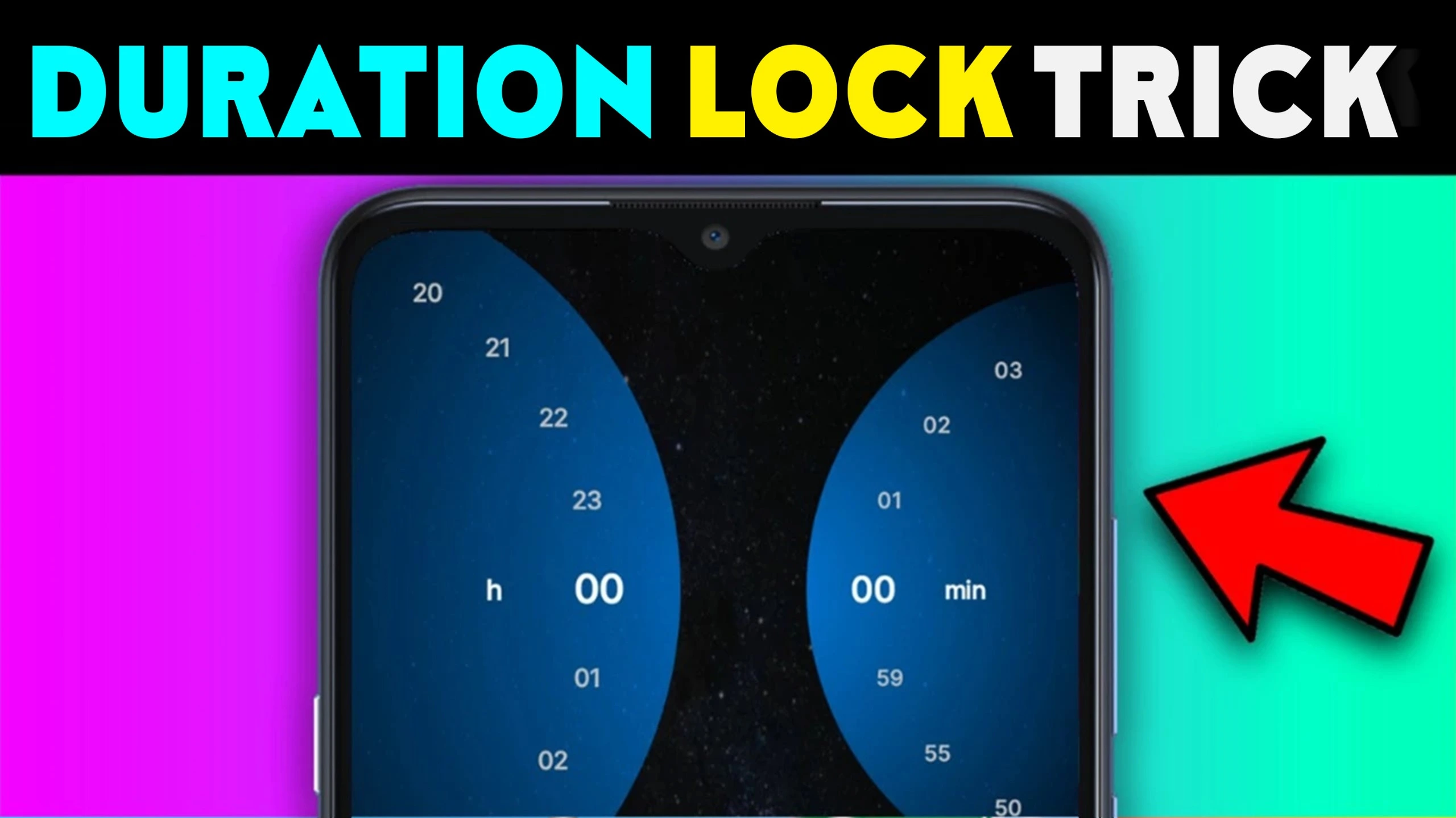In a world where communication is key, technology continues to bridge the gap for those with different abilities.
Android devices have introduced powerful features like Live Transcribe and Sound Notifications, revolutionizing everyday conversations and enhancing the experience of individuals who are deaf or hard of hearing.
Imagine the simplicity of using just your Android phone or tablet to make conversations and surrounding sounds more accessible.
These Google Live Transcribe features are easily accessible on most devices, and here’s a clear guide on how to utilize them.
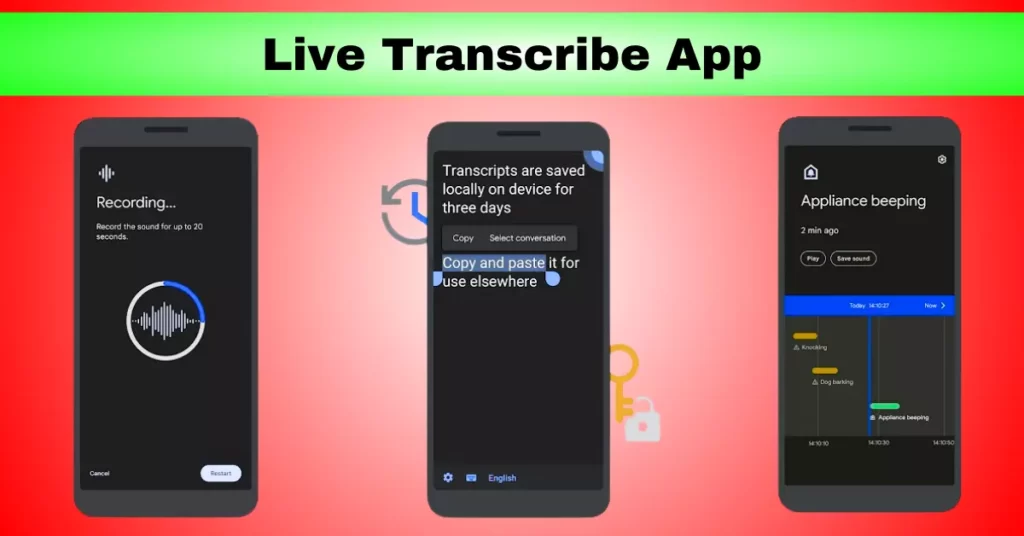
Play Store live transcribe and sound notifications App
| App Role | Translator Apps » ShortsKk |
| Refer | Google Play Store |
| Offer | Research at Google |
| Download (Nowadays) | 1B+ (137K reviews) |
| Developer Contact | live-transcribe-help@google.com |
| Website | Site & Privacy |
Getting Started live transcribe and sound notifications:
- Accessing Live Transcribe and Sound Notifications
- Open your device’s Settings app.
- Tap on Accessibility.
- Select either Live Transcribe or Sound Notifications, based on your preference.
- Use the Accessibility button, gesture, or quick setting to start these features.
Sound Notifications: Making Surroundings Audible
Sound Notifications are a guardian, alerting you to potential risky or personal situations at home. Examples include detecting sounds from a smoke alarm, sirens, or even baby sounds.
You can customize the notifications to alert you to specific appliance beeps. The notifications can be received through flashing lights, vibrations on your mobile device, or compatible wearables. The timeline view feature allows you to review the last 12 hours’ history of detected sounds.
Real-Time Live Transcribe: Conversations Made Clear
Live Transcribe brings conversations to life by providing real-time transcriptions. As someone speaks, the words appear as text on your device, fostering seamless communication. Notable features include:
- Language Diversity: Choose from over 80 languages and dialects, effortlessly switching between two languages.
- Customization: Add frequently used custom words, like names or household items, for accurate transcriptions.
- Personalized Alerts: Set your device to vibrate when it detects someone saying your name.
- Interactive Responses: Type responses during a conversation using your device’s keyboard for continuous dialogue while transcriptions remain visible.
- Voice Volume Indicator: Visualize the speaker’s voice volume compared to environmental sounds, aiding in adjusting your own volume when speaking.
- Improved Audio Reception: Utilize external microphones via wired headsets, Bluetooth headsets, or USB mics for better audio reception.
More Useful Apps List:
Additional Features and Capabilities:
- Transcription Management: Choose to save transcriptions for 3 days, allowing you to copy and paste them elsewhere. Search within saved transcriptions or touch-and-hold text for copy-paste functionality.
- Compatibility: Requires Android 6.0 (Marshmallow) and up, ensuring accessibility for a broad range of devices.
Collaboration and Permissions:
Live transcribe and sound notifications were developed in collaboration with Gallaudet University, a leading institution for the Deaf and hard-of-hearing community in the US. It’s important to note the permissions required for these features:
- Microphone Access: Live Transcribe and Sound Notifications need microphone access to transcribe and detect sounds. Rest assured, the audio is not stored after processing.
- Accessibility Service: Given its accessibility, the app can observe your actions to ensure seamless usage.
These features on your Android devices in general represent a significant step toward inclusion, and they help deaf people become more active in conversations and aware of their surroundings.
So the ease of accessing these live transcribe and sound notifications is a testament to technology’s ability to create an accessible world for all.
Essentially, by integrating live transcribe and sound notifications into our daily lives, our Android devices have taken an important step forward in developing an inclusive society where there are no barriers to communication.

I have been writing articles on many websites and all the articles I write are written according to Google’s article policy. And I never fail to pay more attention to fully satisfy the needs of the article visitors. However, I will try to make my article special by taking feedback from the audience as well.