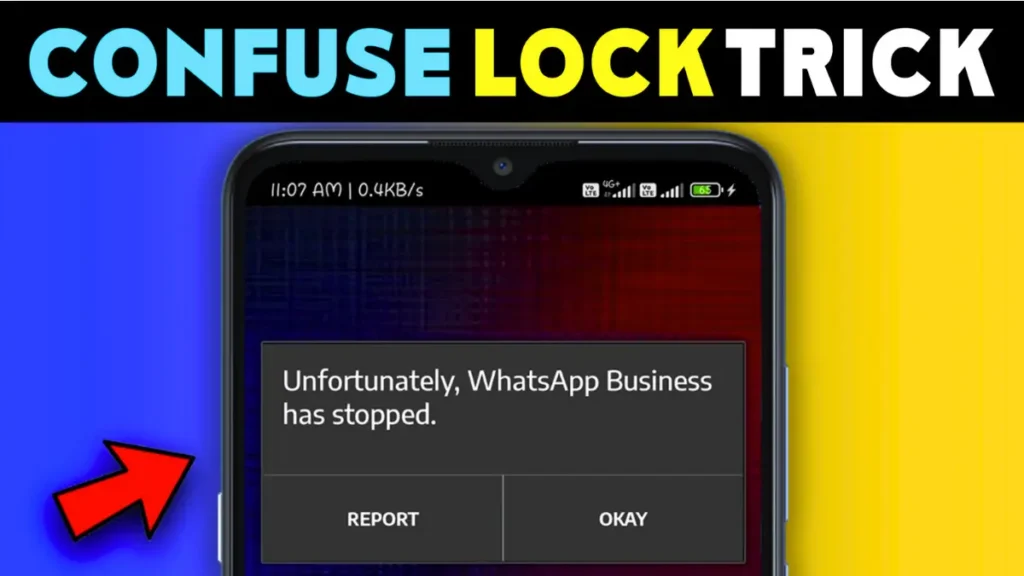In today’s digital world, our phones hold a lot of personal stuff – private messages, photos, and more. It’s vital to keep these things safe from snoopy eyes, and that’s where AppLock Pro comes in.
It’s like a guard for your apps, making sure no one can get in without your say-so. Let’s chat about why AppLock Pro is the top pick for keeping your digital life private.
Play Store Applock Pro
| App Role | AppLock |
| Refer | Google Play Store |
| Offer | Eywin Apps |
| Download (Nowadays) | 50M+ (1.18M+ reviews) |
| Developer Contact | android@eywin.com.tr |
| Website | Site & Privacy |
AppLock Pro: Easy and Secure
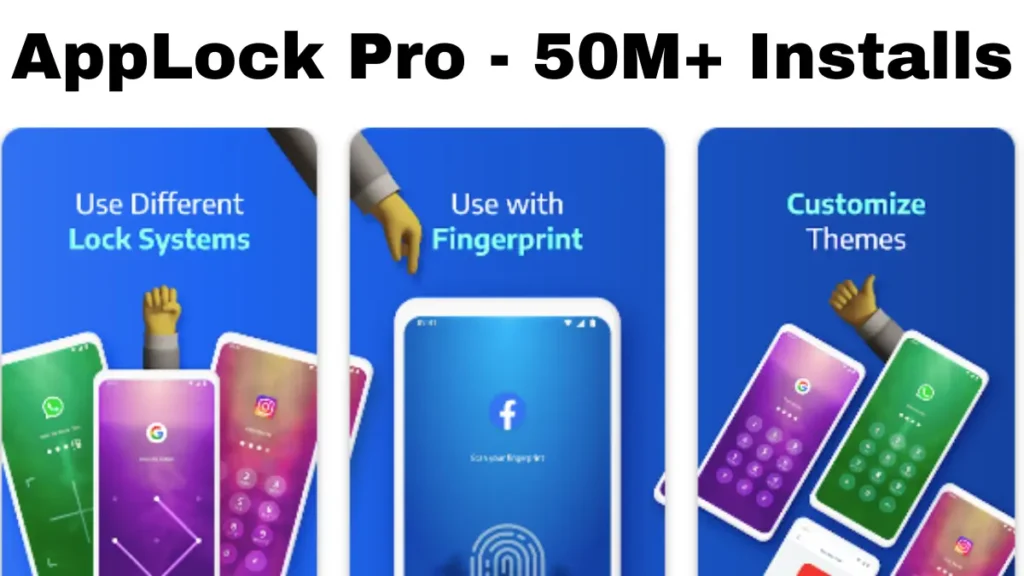
1. Lock Apps the Way You Want
With AppLock Pro, you can lock up your special apps, like WhatsApp or Instagram. You get to pick how to lock them – use a password, your fingerprint (if your phone has it), a pattern, or even a knock code. It’s your call!
2. Say Cheese to the Spy Camera
Ever worry someone’s trying to sneak a peek at your locked apps? AppLock Pro has a Spy Camera that takes a quick selfie when someone tries to open your secret stuff. It’s like catching them red-handed!
3. Trick Intruders with Fake Error Messages
Make it even tougher for prying eyes by turning on the Fake Error Message. If someone tries to snoop into your locked apps, they’ll see a fake error instead. Sneaky, huh?
4. Keep Notifications Private
Don’t want people seeing notifications from your locked apps? Easy – AppLock Pro blocks them. Your secrets stay safe, and no one gets a sneak peek.
5. Set Timers for Locking and Unlocking
You’re in control with AppLock Pro. Set a timer for when AppLock takes a break and another for when it gets back to work. It’s like giving your phone its own schedule.
6. Alarm for Sneaky Guessers
Worried someone might guess your password? AppLock Pro has a Spy Alarm. If they try five times and fail, an alarm blares, letting you know someone’s up to no good.
7. Make It Yours with Customization
AppLock Pro isn’t just about security – it’s about style too. Pick your theme, and background, and even use your own pictures. It’s like dressing up your phone!
8. More Cool Stuff
AppLock Pro is smart about using your phone’s battery and memory. And the best part? You can use it without annoying ads for a small price. No interruptions!
More Apps Lok List:
Easy Ways to Lock Up
1. Fingerprint Lock (If Your Phone Has It)
If your phone can read your fingerprint, use it for extra security. It’s like unlocking with a touch of magic!
2. KnockCode Lock
Create a special knocking code to keep your apps safe. It’s a fun and powerful way to lock things up.
3. Pattern Lock
Draw a simple pattern to lock your apps. It’s like connecting the dots to keep your secrets safe.
4. Pin Lock
Set a short number password for your apps. Easy to remember, hard for others to guess.
How do I stop AppLock from being deleted?
Easy! Lock all the important apps and hide the AppLock icon in the settings. That way, no one can remove it without your say-so.
Why does AppLock need permissions?
AppLock has cool features that need some permissions, like picking a background image. Don’t worry; it’s just for making your app better.
Oops! I forgot my password. What now?
No worries! Use your secret answer to set a new password. AppLock Pro makes sure you have a way to get back in.
Can I hide my pictures and videos?
Absolutely! Lock up your Gallery app with AppLock Pro, and no one can peek at your private pics and videos.
How does the spy camera work?
If someone messes up the password five times, they see a secret answer screen. After answering, AppLock Pro takes a quick selfie from the front camera and saves it. Catching the intruders!
Safeguard Your Secrets: The Easy Way with AppLock Pro

Disable the Touch app On the Google Play Store
In a Nutshell
In a world where our phones hold so much of our lives, AppLock Pro is your digital guardian. With its easy setup, fun customization, and powerful security, it’s the go-to app for keeping your secrets safe. Give it a go – your peace of mind is just a lock away!

I have been writing articles on many websites and all the articles I write are written according to Google’s article policy. And I never fail to pay more attention to fully satisfy the needs of the article visitors. However, I will try to make my article special by taking feedback from the audience as well.