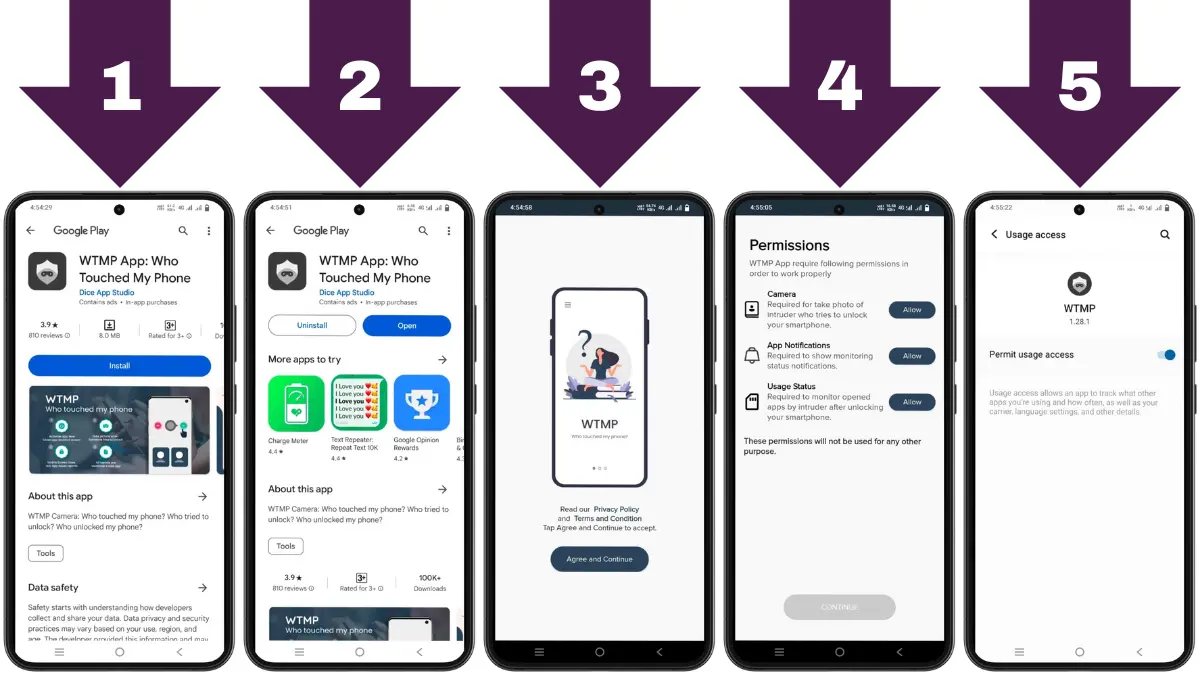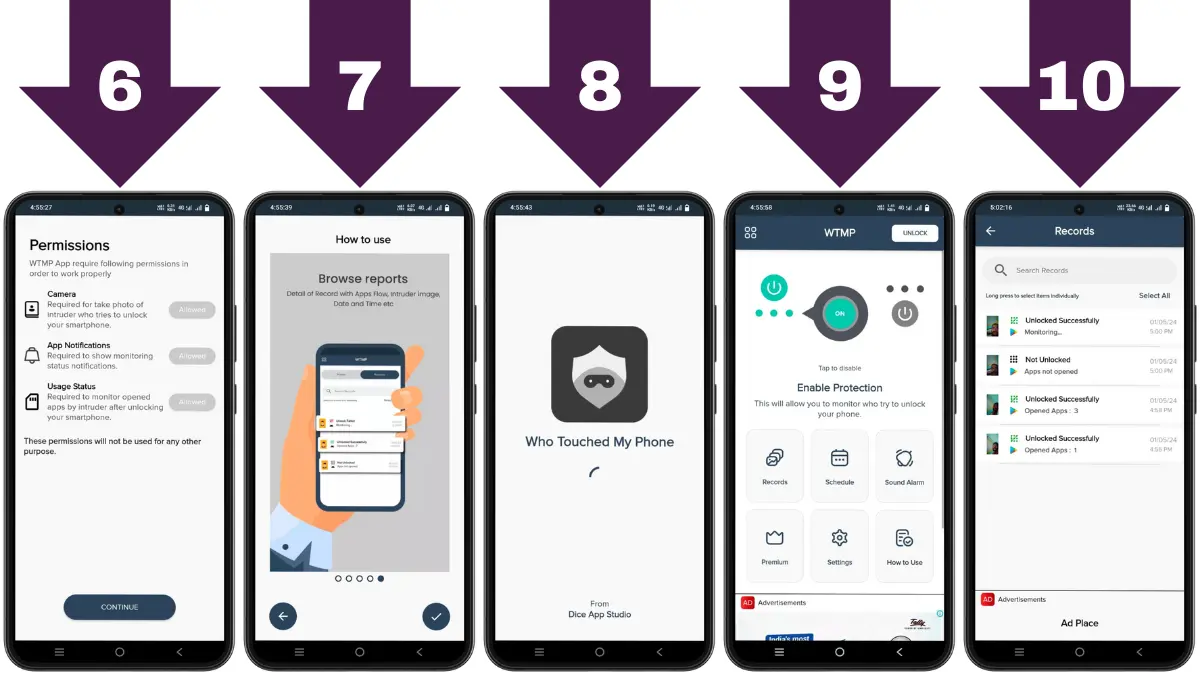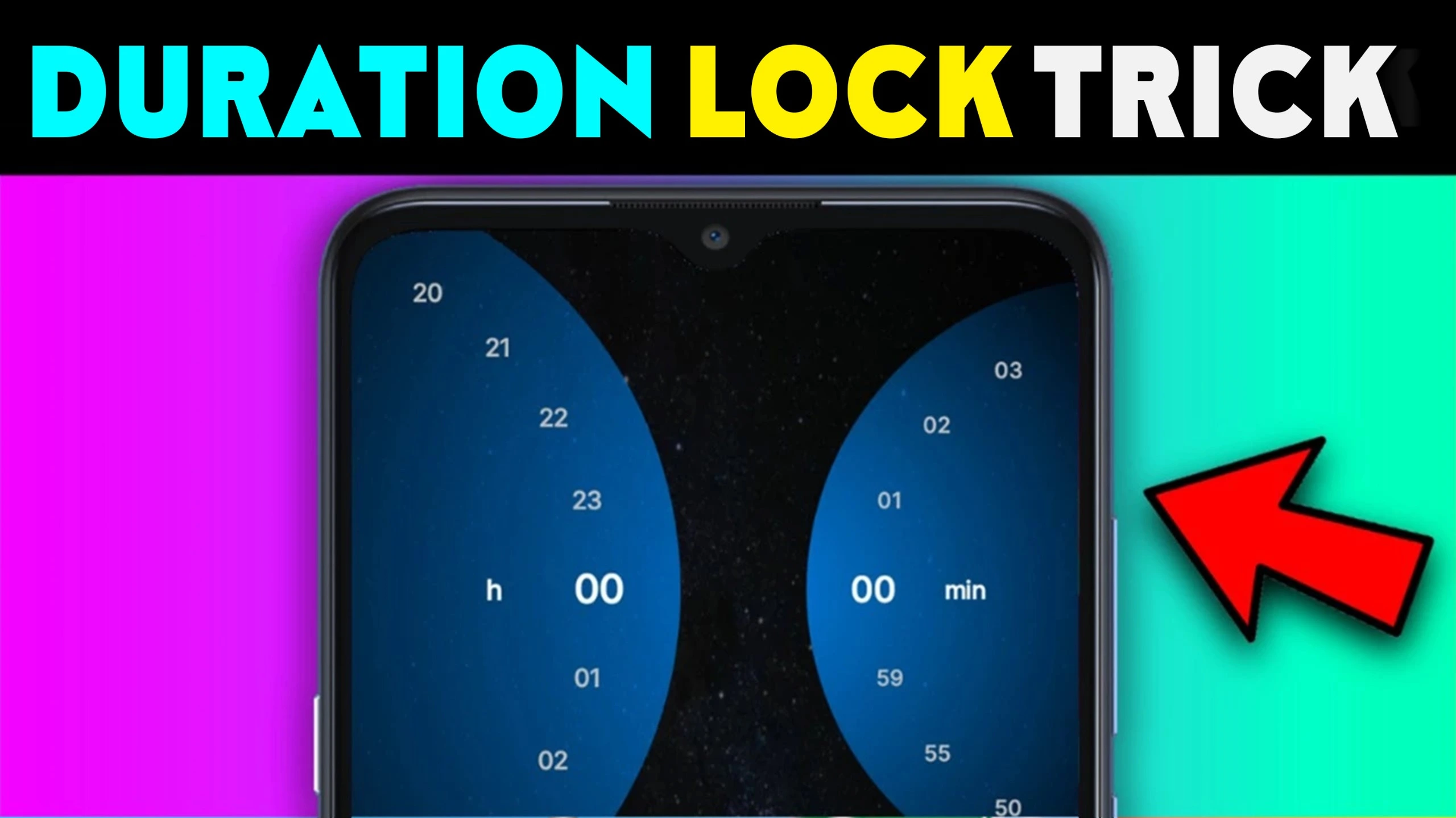- Name: WTMP App (Who Touched My Phone)
- Purpose: Capture intruders accessing your phone.
- Features: Snap photos, track app usage, security measures.
- Size: 9MB
- Developer: Dice App Studio
- Released on: Feb 8, 2022
- Contact: diceappstudio97@gmail.com
Short Summary: Stop Intruders Dead in Their Tracks! Get WTMP App Now for Ultimate Phone Security!
By ShortsKk.com
Are you worried about someone snooping around your smartphone when you’re not looking? With the WTMP App (Who Touched My Phone).
You can now keep your device secure and catch anyone trying to access it without your permission. Let’s delve into what this handy app offers, and how to protect your mobile privacy.
What is the Play Store WTMP App?
The WTMP App is a free Android application available on the Play Store, the full form is Who Touched My Phone, an app that takes a pic of a person unlocking their phone android. It was Developed by Dice App Studio.
This lightweight Play Store app (Maximum 9MB only) is designed to safeguard your smartphone by capturing photos of anyone attempting to unlock it without your consent.
How To Work Who Touched My Phone Android?
When enabled, the WTMP App discreetly takes a picture using your phone’s front camera whenever someone tries to unlock it incorrectly.
Whether it’s an unauthorized attempt with the wrong PIN, pattern, or fingerprint, this app snaps a photo of the intruder in action.
Key Features Of the WTMP App:
Snap Intruder: The app captures photos of anyone trying to access your device without permission, helping you identify potential intruders.
Thief Catcher: With the WTMP App, you can catch thieves or unauthorized users red-handed, deterring them from accessing your private data.
App Usage Log: It maintains a detailed list of all applications opened after your smartphone is unlocked, giving you insights into unauthorized activity.
Security Measures: Protect your privacy further by securing the app with a PIN, pattern, or fingerprint, preventing unauthorized access or deletion of records.
Device Admin Receiver: The app utilizes Device Admin Receiver to monitor PIN or pattern attempts, ensuring it serves its intended purpose without misuse.
How to Use WTMP App:
Enable Monitoring: Open the app and activate monitoring before locking your device.
Capture Attempts: Whenever someone tries to unlock your smartphone incorrectly, the app silently captures a photo and logs opened applications.
Review Reports: Access detailed reports, including the list of opened apps, to track unauthorized activity.
Stay Secure: Keep your device safe by utilizing the security features provided within the app settings, such as device admin receiver and protection against uninstallation.
Important Notes:
The WTMP App solely utilizes the Device Admin Receiver to monitor PIN or pattern attempts and will not access your device for any other purpose.
To uninstall the app, you must first deactivate the Device Admin Receiver, which can be done through the app settings.
Protect Your Privacy, Download WTMP App Now!
| App Role | Find Out Who Touched Your Phone |
| Refer by | Google Play Store |
| Download (Nowadays) | 100K+ |
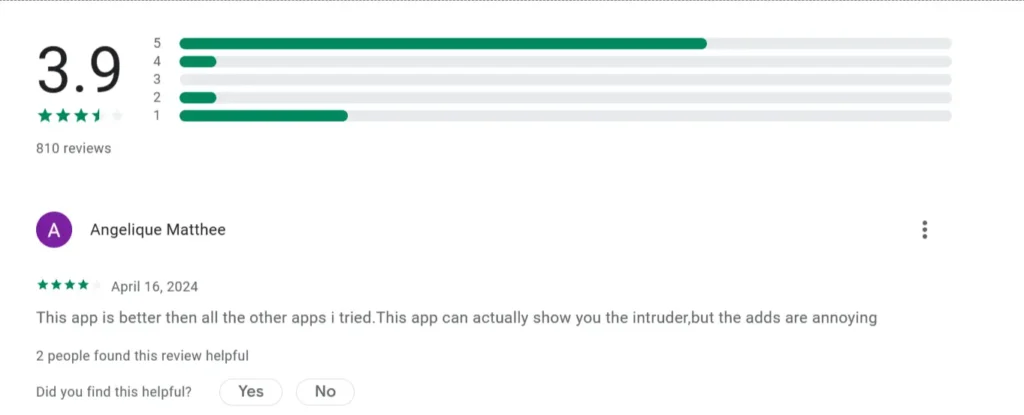

- Official Site: Dice App Studio
- App Policy: Privacy Policy
- Contact Developer: diceappstudio97@gmail.com
Stay Protected with the WTMP App!
With over 100K downloads and a compact size of just 9MB, the WTMP App offers a simple yet effective solution to keep your smartphone secure.
Don’t let unauthorized access compromise your privacy – download the WTMP App today and enjoy peace of mind knowing your device is protected.
For any queries or assistance, feel free to contact the developer at diceappstudio97@gmail.com.

I have been writing articles on many websites and all the articles I write are written according to Google’s article policy. And I never fail to pay more attention to fully satisfy the needs of the article visitors. However, I will try to make my article special by taking feedback from the audience as well.