In the bustling world of Android applications, finding one that genuinely enhances your smartphone experience can feel like searching for a needle in a haystack.
Circle Sidebar has always been the best app in its customization. Yes, it promises support in how you interact with your mobile device.
That’s why Circle Sidebar is a must-have app for Android users around the world. However, let us see more clearly about this.
Play Store circle sidebar app Details
| App Role | Shortcut |
| Refer by | Google Play Store |
| Offer by | Zeeshan! |
| Download (Nowadays) | 500K+ (14.7K+ reviews) |
| Developer Contact | zeetherocker@gmail.com |
| App Size (Nowadays) | 7MB Only |
| Website | Site & Privacy |
What is the Circle Sidebar?
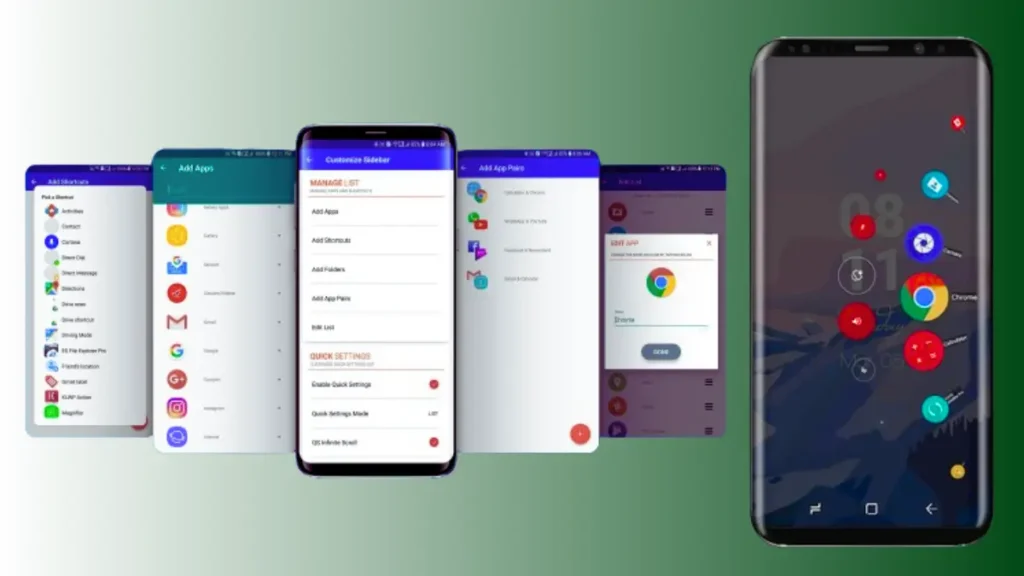
Circle Sidebar is indeed a unique Play Store app designed to streamline multitasking on your Android device. Yes, it offers convenient Circle Sidebar menu types that can be accessed from anywhere on your screen with a very simple swipe gesture.
And, unlike traditional work methods that require navigating through various menus and screens. For example, it provides instant access to your favorite apps and essential settings at your fingertips.
Features That Make Circle Sidebar Stand Out:
User-Friendly Controls: The app’s main screen presents all settings with clear descriptions, ensuring ease of use and minimizing confusion for users.
Customizable Triggers: The Circle Sidebar puts the power of customization in your hands, allowing you to adjust trigger width, height, and position to suit your preferences perfectly.
Personalized App Selection: Users can handpick their favorite apps to be displayed in the sidebar, providing quick access to frequently used applications.
Haptic Feedback: The Circle sidebar app for Android provides haptic feedback as an acknowledgment of your sidebar activation, offering a tactile response for a seamless user experience.
Custom Icon Packs: With the option to apply custom icon packs, users can personalize their sidebar further, adding a touch of flair to their device’s interface.
Variable Icon Sizes: The Circle Sidebar offers flexibility by allowing users to adjust the size of icons, ensuring optimal visibility and aesthetic appeal.
Shortcut Integration: Following user feedback, the app now includes the ability to add shortcuts, enhancing efficiency and convenience (Pro Feature).
Fully Customizable Icons: Users can choose from a diverse range of icon packs or use custom images to personalize their app icons and lists.
Blacklisting Apps: A premium feature allows users to blacklist specific apps, causing the sidebar to automatically disappear when using selected applications.
Timeout Settings: Users can set a timeout for the sidebar, ensuring it remains active for the desired duration.
Infinite Scrolling: The option to enable or disable infinite scrolling caters to individual preferences, providing a seamless browsing experience.
Continuous Development: With more features in the pipeline, Circle Sidebar is committed to ongoing improvements based on user feedback and requests.
Important Note:
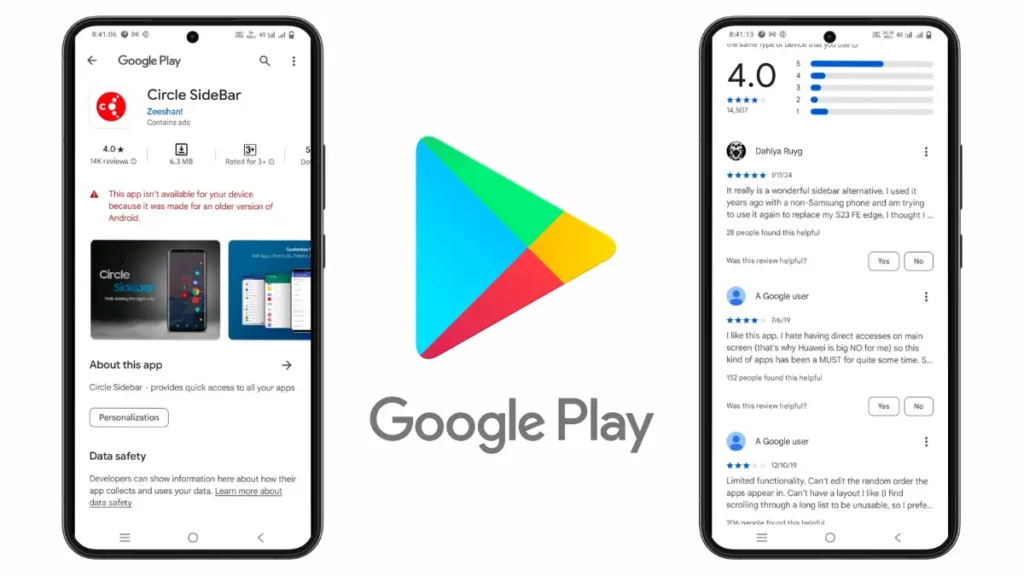
Note: This circle sidebar app is not compatible with some Android models, because its last update was on March 1, 2018. However, many people are looking for it for Android 10, 11, 12, 13 models.
Still, everyone downloads and uses it just because they like it, and they post good reviews on the Play Store.
Hopefully, the developer who designed this circle sidebar application (Zeeshan!) will provide an update to be compatible with all mobiles in the future.
Recent Updates and Improvements:
The latest updates address common user concerns and introduce new features to enhance functionality:
- Improved Touch Sensitivity: Touch outside the sidebar is now disregarded, preventing unintended interactions.
- Enhanced Background Service: Issues with service closure in the background have been resolved, ensuring uninterrupted performance.
- Expanded Timeout Options: Users can now set a timeout for the sidebar, optimizing its behavior based on individual usage patterns.
- Quick Settings Integration: A second circle for quick settings has been introduced, offering convenient access to essential device functions.
Quick Settings Provided:
The quick settings feature offers easy access to essential device functions, including:
- Wi-Fi toggle
- Bluetooth toggle
- Screen rotation
- Flashlight toggle
- Airplane mode toggle
- Brightness adjustment
- Volume control (media and ringtone)
- Music playback controls
- Hotspot toggle
- Location services toggle
- Ringer mode adjustment
Permissions Required:
To deliver its full range of features, Circle Sidebar requires certain permissions:
- Storage: Necessary for including shortcuts and creating icons.
- Call: Required for direct dial shortcuts.
Interact with the Developer:
Circle Sidebar encourages user feedback, suggestions, and bug reports. Users can utilize the app’s dedicated reports section to directly interact with the developer via email.
All major updates are driven by user input, ensuring that the Circle Sidebar evolves in line with user needs and preferences.
Boost Your Android Experience! Try Circle Sidebar Now!
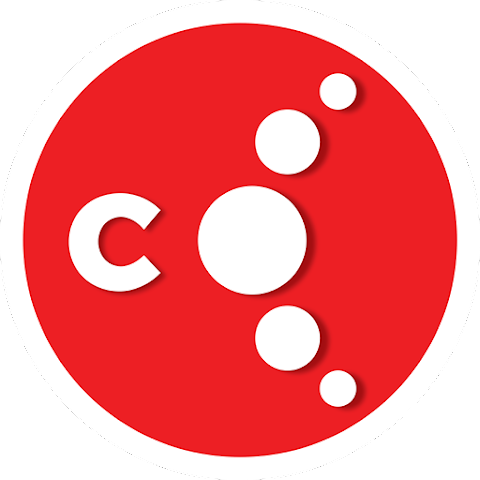
Unlock seamless multitasking and customization with the Circle Sidebar. Download now!
Voice of Shortskk
In a world where being fast and making things just right is really important, Circle Sidebar is like a hero for people who use Android phones and want to do lots of things at once and make their phone feel special.
It’s easy to use, you can change lots of stuff about it, and the people who make it are always making it better. Circle Sidebar is the best at letting you do lots of stuff at once on Android phones.
So why wait? Elevate your Android experience today with Circle Sidebar and unlock a world of convenience and customization at your fingertips. Download the app now and discover the endless possibilities it offers for enhancing your smartphone usage.

I have been writing articles on many websites and all the articles I write are written according to Google’s article policy. And I never fail to pay more attention to fully satisfy the needs of the article visitors. However, I will try to make my article special by taking feedback from the audience as well.







