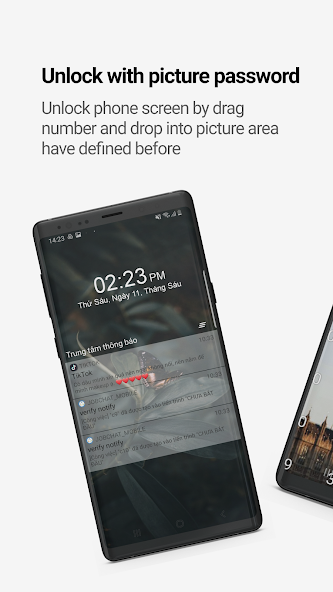Note: Picture Password App Download information collected by play store.
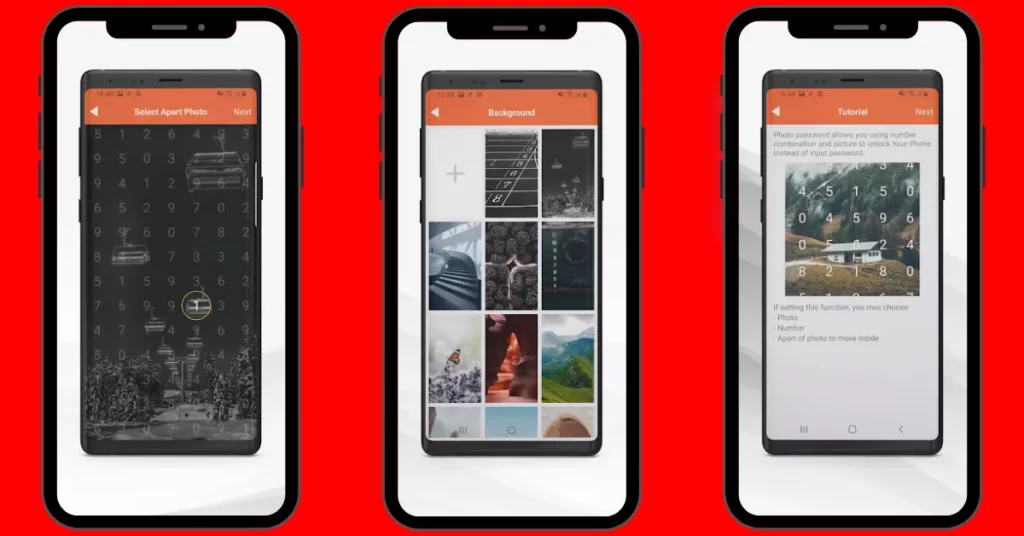
| Published By | Play Store |
| App Role | Lock Screen |
| Downloads (Nowadays) | 100,000+ downloads |
| Offered By | Creative Photo Tool |
| Download Size | 20MB |
| Release Date | Feb 3, 2016 |
This is an application that allows to lock screen of your phone a completely new way. Only with a unique key codes in the range of 0 to 9 and a point you select in the image on the screen.
With the lock screen unique, diverse, beautiful fonts, many different customized to respond all your wishes, will help give you a secure phone, personality and distinct.
Similar Apps List:
- App Lock Master, Powerful Features
- Photo Touch Lock Screen App
- Mobile Volume Button Touch Lock
- Safe Incoming: Ultimate Screen Lock
- Call Blocker Free App Play Store
How to set picture password:
- Set picture password level II (this password need when you update password and when you forget password unlock you will need it)
- Select photo from list available.
- Choose any number from 0 to 9 from screen.
- Set that number (which is enclosed by circle) on any part of the photo by fingers.
- Drag number you choose into apart of photo you choose to confirm and this is also the key to unlock screen.
How to unlock the phone with picture password:
- Drag number you choose into apart of photo you choose to confirm.
- If password incorrect 10 times you need input password level2 to unlock.
The functionality in this version:
- Settings widget screen
- Install the passcode for picture password
- Customize the enable/disable lock passcode.
- Customize color, font, format display time waiting screen outside.
Wish you have a pleasant experience with picture password.