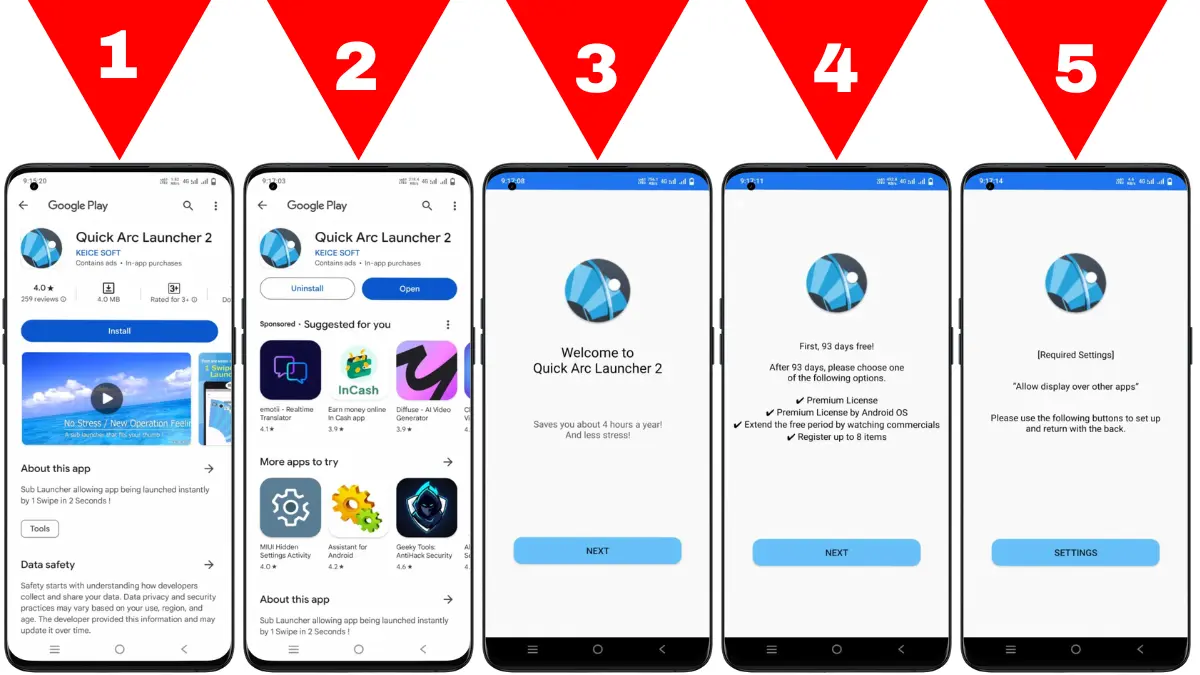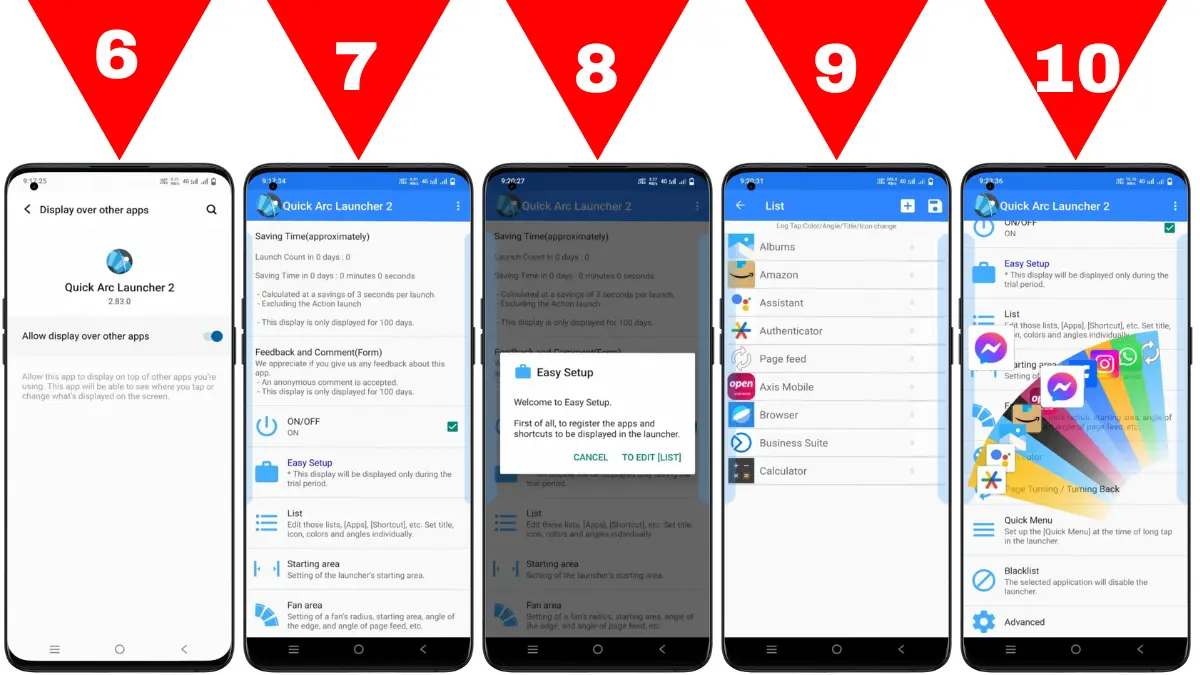Do you ever get irritated when you can’t find the app you need right away? But don’t worry, Quick Arc Launcher 2 is here to save the day!
This handy app can help you launch your favorite apps in just 2 seconds. Let’s dive into what makes the Play Store Quick Arc Launcher 2 app a must-have for your smartphone.
| Official Site | Play Store |
| Use Of the App | Quick Arc Launcher (Shortscut) |
| Nowadays Installs | 10K+ Downloads |
| App Size | 4 t0 5MB Only |
| Released on | Jan 11, 2016 |
| Offered By | KEICE SOFT |
What is Quick Arc Launcher 2?
Quick Arc Launcher 2 is a handy app designed to help you launch other apps quickly and easily. With over 10,000 downloads on the Play Store, this small app, just 5MB in size, is offered by KEICE SOFT.
It was first released on January 11, 2016, and has been regularly updated, with the latest update on May 16, 2024.
Why Use Quick Arc Launcher 2?
Ever felt frustrated because you couldn’t find an app fast enough? Quick Arc Launcher app lets you launch any app in less than 2 seconds, and that’s it for us.
Also, its look spread like a bird’s wing. That is why we have come to recommend it to you. You can pre-register your most-used apps and shortcuts for instant access.
The standout feature is its “fan-shaped” app list that you can open with just one swipe. Makes the list you create easy to reach with your thumb in an instant.
Plus, it’s even better that you can organize your apps into different pages for better management. There’s even a shortcut function that lets you send messages directly to your LINE friends.
Convenient Functions
The app offers cool features like:
- Registering Displayed Launchers: Save your launcher setup as it is.
- Page Turning Function: Organize your apps across different pages.
- Shortcuts: Send messages directly to friends on LINE.
Phone Permission
Quick Arc Launcher 2 only needs permission to make direct calls via shortcuts. It doesn’t access your call logs or contacts.
Gesture Navigation
The app has some limitations:
- Vertical length must be 200dp or less.
- Only one start area is allowed.
Free Trial and Licensing
You get a free trial period of 93 days. After that, you can choose from different licensing options:
- Premium License: No period limit and works on all Android versions.
- Android OS License: Specific to each Android version (8.0/8.1, 9.0, 10, 11, 12, 13).
If you don’t want to purchase a license, you can extend the free period by watching a video, or limit your app list to 8 items.
Stay Connected
Stay updated and share your feedback through:
- Facebook: Quick Arc Launcher
- Webpage: Official Site
- Feedback Form: Submit Feedback
Special Instructions for LeTV Users
For those using LeTV (EUI OS) phones, the app might stop working due to energy-saving functions. If you encounter this problem, please contact support at keice.soft@gmail.com.
Feedback and Comments
Your feedback is valuable! Feel free to share your thoughts about the app, even anonymously, through this feedback form.
Accessibility Service
Quick Arc Launcher 2 uses the AccessibilityService API for functions like home and back actions. No personal data is collected through this API. When the AccessibilityService API is active, “Accessibility ON” will be displayed.
Quick Arc Launcher 2 is the perfect tool for those who want to save time and effort. Download it today from the Play Store and see the difference!

- Arc Launcher Policy: Privacy Policy
- Google Play Policy: Developer Policy
The Play Store Quick Arc Launcher 2 App is a powerful tool that makes launching apps fast and easy. With its user-friendly app design and convenient features.

I have been writing articles on many websites and all the articles I write are written according to Google’s article policy. And I never fail to pay more attention to fully satisfy the needs of the article visitors. However, I will try to make my article special by taking feedback from the audience as well.