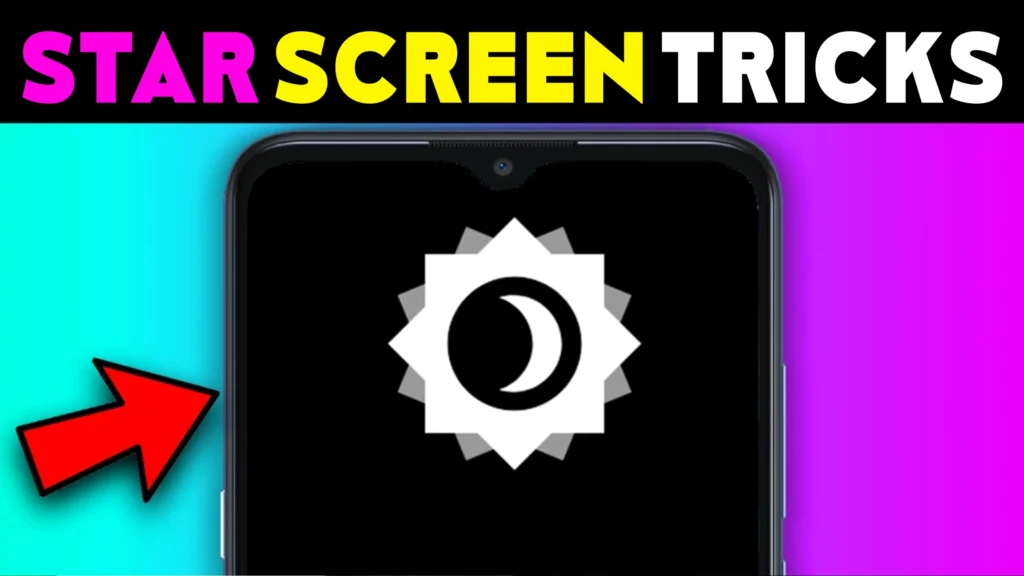In a world where smartphones have become an integral part of our lives, it’s easy to lose focus and develop unhealthy screen habits. The BlackOut app is here to help break free from screen addiction, providing a simple and effective way to control phone usage and improve focus.
What is the BlackOut App?
BlackOut is a powerful tool designed to help users beat phone addiction, block distractions, and improve their overall focus. Whether it’s getting a better night’s sleep, improving productivity at work, or simply taking a break from constant screen time, this app is the perfect companion. The concept is straightforward: set up a time frame during which your phone will be inaccessible, allowing you to focus on more important tasks or simply take a break from your device.
Here’s a table that summarizes the key information about the BlackOut app in a clear and concise format:
| Feature | Details |
|---|---|
| App Name | BlackOut |
| Official Site | Google Play Store |
| Current Downloads | 100K+ |
| Reviews | 4.47K reviews |
| App Size | 27MB |
| Offered By | BlueTree Lab |
| Contact Developer | detox.app.now@gmail.com |
| Release Date | September 13, 2018 |
| Last Update | July 25, 2024 |
How the Idea of BlackOut Came to Life
The app originated from user feedback during the development of another app, Detox, which also aims to help users stay focused. Users requested a feature to block phone usage for specific time frames, sparking the idea for BlackOut. The app offers a simple yet effective solution, allowing you to specify start and finish times along with the days of the week you’d like to limit your phone usage. This routine operates similarly to an alarm, repeating until manually deactivated.
How to Use the BlackOut App
Using the BlackOut app is straightforward. Here’s a step-by-step guide:
- Open the app and accept the necessary overlay permissions.
- Tap the floating plus icon to create a new time slot.
- Select a start time and a finish time using the 24-hour format (e.g., 11 PM is 23:00).
- Choose the days of the week you want the app to operate on (it can be set for all days if needed).
- Activate the time slot by toggling the switch in the list.
- To stop the restrictions, remember to deactivate the time slot.
Key Features of BlackOut
- Free Time Frames: Register up to 3 different time frames, each up to 4 hours long, in the free version.
- Beat Phone Addiction: Helps users take a break from their phone to improve sleep and focus.
- Flexible Scheduling: Select specific days for the app to operate, perfect for work or study routines.
- Multiple Time Slots: Unlimited registration of time slots for premium users.
- Emergency Access: Make emergency calls even when the app is active.
- Premium Features: Receive calls, time slots that overlap into the next day, and whitelist functionalities for selected apps.
Who is BlackOut Recommended For?
- Individuals aiming to overcome cell phone addiction or screen addiction.
- Students or professionals looking to block distractions during study or work hours.
- People wanting to reduce screen time and stay focused.
- Anyone feeling they’ve become anti-social due to excessive phone usage.
- Those experiencing nomophobia (fear of being without a mobile phone).
Troubleshooting Tips
New users might face a few issues. Here are some common troubleshooting steps:
- Use 24-Hour Format: Ensure times are set in 24-hour format (e.g., 11 PM as 23:00).
- Timing Accuracy: BlackOut may activate a couple of minutes late to conserve battery. Setting very short time slots (like 3 minutes) might not be effective.
- Battery Saver Modes: If using battery saver modes (e.g., STAMINA, Doze), disable them for BlackOut to function correctly.
- Whitelist Protection: Some phones, like Huawei, have a whitelist for protected apps. Make sure to add BlackOut to this list for proper operation.
If you continue to experience issues, you can contact the developers at detox.app.now@gmail.com.
Why Choose BlackOut?
The BlackOut app stands out due to its simplicity and effectiveness in managing screen time. With its user-friendly interface, flexible time settings, and customizable schedules, it’s an ideal tool for anyone looking to regain control over their phone usage.
| Latest Article | https://shortskk.com/ |
| App Policy | Privacy Policy |

I have been writing articles on many websites and all the articles I write are written according to Google’s article policy. And I never fail to pay more attention to fully satisfy the needs of the article visitors. However, I will try to make my article special by taking feedback from the audience as well.