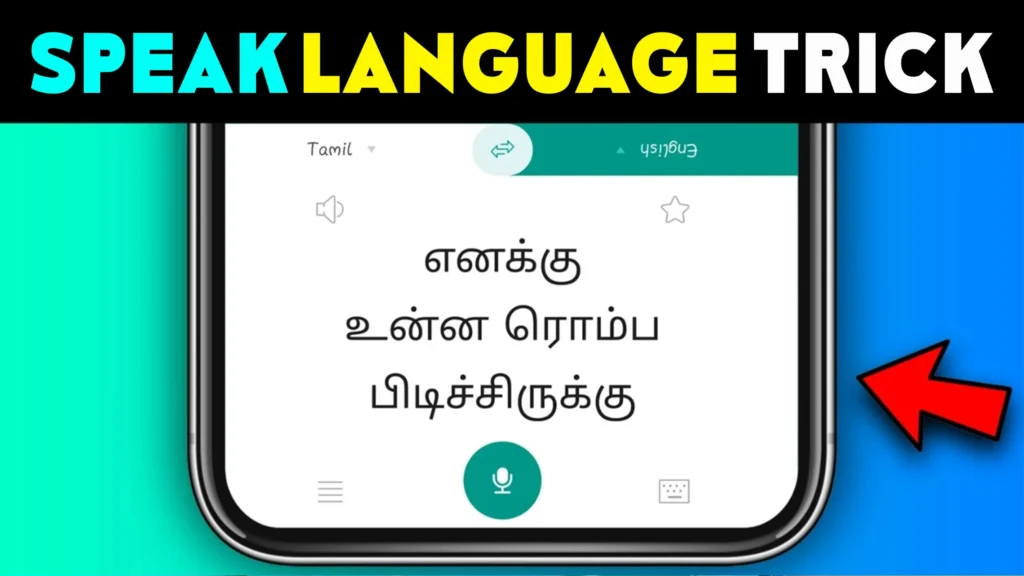Unlock Seamless Multilingual Communication! Discover Talking Translator’s Instant Translation in 100+ Languages, Real-Time Shared View, and Customizable Themes. Upgrade for Ad-Free Experience & More! Download Now!
| Category | Details |
|---|---|
| Date of Publication | July 4, 2024 |
| Official Site | Play Store |
| App Name | Talking Translator App |
| Current Installs | 10M+ Downloads with 105K reviews |
| App Size | 45MB (Varies with device) |
| Offered By | idealappcenter |
| In-App Purchases | ₹210.00 – ₹2,950.00 per item |
| App Policy | Privacy Policy |
| Contact Developer | idealappteam+helpcenter@gmail.com |
| Released on | January 30, 2019 |
| Last Update | May 20, 2024 |
In today’s fast-paced world where global communication is key, the Talking Translator app stands out as a beacon of convenience and accessibility. Launched on January 30, 2019, and recently updated on May 20, 2024, this app by idealappcenter has garnered immense popularity, boasting over 10 million downloads and an impressive 105,000 reviews on the Play Store.
Must-Know Features and Benefits:
Whether you’re embarking on a business trip, navigating a foreign city, or simply engaging in everyday conversations, the Talking Translator app is your go-to companion. Here’s why you must consider integrating it into your digital toolkit:
Instant and Real-Time Translation:
Experience seamless communication with instant translations in over 100 languages, including English, Chinese, Spanish, and Arabic. Whether you need to decipher a menu item or negotiate a deal, the app’s real-time translation feature ensures clarity and accuracy in every interaction.
Shared View for Better Communication:
Use the new ‘Shared View‘ feature to help both sides see translations at the same time. Whether it’s a business meeting or a friendly talk, this feature makes conversations easier when different languages are involved.
Voice Recognition and Its History:
Talk easily using voice recognition that works even when the internet is not strong. Look back at your translation history to see past talks again. This helps you keep learning and getting better over time.
Multifunctional Tools for Complete Support:
Apart from translating, the Talking Translator app also provides many useful tools. These include interpreting, managing favorites, copying text, and sharing easily. It even has a zoom feature for better communication from far away.
Customizable User Experience:
Personalize your translation journey with eight vibrant themes inspired by nature, ensuring a visually appealing interface that matches your style.
Premium Features for Enhanced Convenience:
Upgrade to the premium version to enjoy ad-free usage, customized conversation notifications, gradient color themes, and voice settings customization. Tailor your app experience to suit your preferences and maximize efficiency.
Permission Notice:
To optimize your experience, the Talking Translator app requests specific permissions such as microphone access for voice input, media access for keyboard customization, camera access for photo settings, and notification permissions for multilingual notifications. Rest assured, these permissions are strictly used for enhancing user functionality as outlined in the app’s privacy policy.
How to Download and Install Talking Translator App from the Play Store

Step 1: Access the Play Store
Open the Google Play Store on your Android device. You can find the Play Store app icon on your home screen or in the app drawer.
Step 2: Search for Talking Translator
Tap on the search bar at the top of the Play Store interface and type “Talking Translator” into the search field. Press the search icon or enter key on your device’s keyboard to begin the search.
Step 3: Select the App
From the search results, locate the Talking Translator app developed by idealappcenter. It should be listed with its logo and developer name.
Step 4: Initiate Download
Tap on the talk translate app listing to open its details page. Here, you will see information about the translate app, including its description, screenshots, and reviews. Tap on the “Install” button.
Step 5: Permission Access
The Play Store will prompt you to grant permissions necessary for the app to function properly. These permissions typically include access to device features, like the microphone, camera, and storage, as outlined in the app’s description and privacy policy.
Step 6: Download and Installation
Once you’ve reviewed the permissions, tap “Accept” or “Allow” (depending on your device) to initiate the download and installation process. The app will begin downloading, and once it’s finished, it will automatically install on your device.
Step 7: Access the App
After installation completes, you can find the Talking Translator app icon on your home screen or in the app drawer. Tap on the icon to open the app and start using its features for instant translations and more.
Note: Make sure your device is connected to the internet (Wi-Fi or mobile data) throughout the download and installation process to ensure a smooth experience.
Install Talking Translator – Languages!

Install Talking Translator: Your essential companion for instant, real-time multilingual communication. Download now for seamless language translation!

I have been writing articles on many websites and all the articles I write are written according to Google’s article policy. And I never fail to pay more attention to fully satisfy the needs of the article visitors. However, I will try to make my article special by taking feedback from the audience as well.