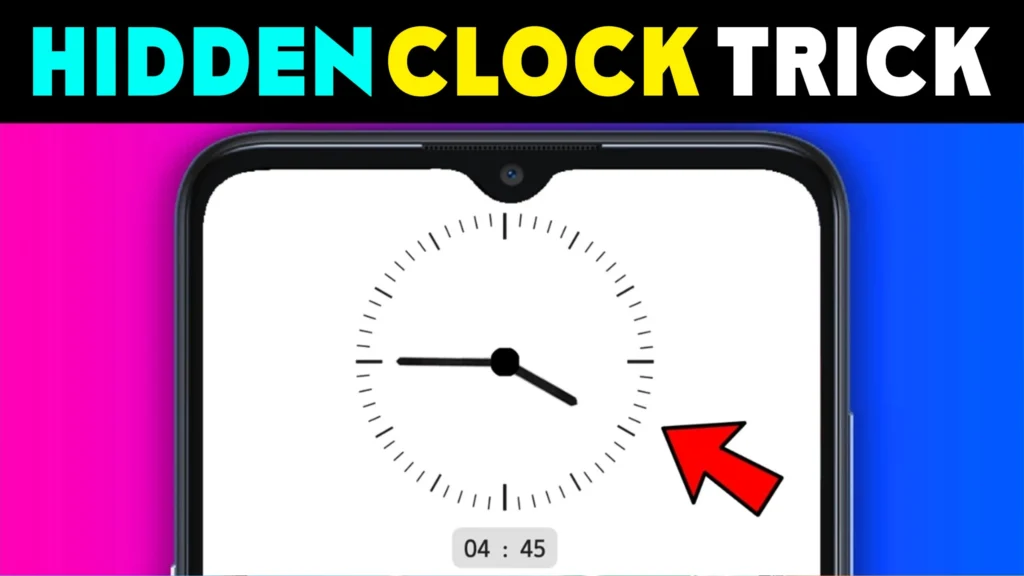Hello everyone, welcome to our news segment where we talk about the latest and most useful apps out there. Today, we are diving into an app that you must know about if you value your privacy and security. It’s called the Clock Timer Vault. This app is designed for Android users and is perfect for hiding your personal photos, videos, and files. Let’s get into the details.
What is Clock Timer Vault?
Clock Timer Vault is an Android app that allows you to hide personal images, videos, and files in hidden albums behind a secret clock. This app looks like a simple clock on your phone, but it has a hidden vault behind it. This app is available on the Play Store, and it has already been downloaded over 100,000 times.
Here are some key details about the app:
| Key Information | Details |
|---|---|
| Organization | GSW Connect |
| Size | 13MB |
| Use | Hide personal photos, videos, and files |
| Downloads | 100K+ |
| Platform | Android |
| Release Date | July 25, 2021 |
| Last Update | March 15, 2024 |
| Contact Developer | gswconnect@gmail.com |
| Official Site | Play Store |
| Special Features | Clock Vault, Fingerprint App Lock, Protection Files, Secret Door |
| Permissions Needed | Device Administrator, Accessibility Service |
| App Policy | Ensure privacy and security |
Main Features Of Clock Timer Vault
- Secret Door: The app disguises itself as a clock. When you enter the correct password, it reveals your hidden albums. This feature ensures that your private photos, videos, and files are well-protected and hidden from prying eyes.
- Fingerprint App Lock: You can use your fingerprint to unlock the secret time vault and AppLock Fingerprint. This provides an extra layer of security for your files.
- Protection Files: You must turn “ON” the application protection option in the settings. This protects you from accidentally deleting the app and losing your private files.
- Clock Vault Feature: This special feature makes it easy to protect your private files, ensuring your data is safe even if your phone is lost or damaged.
How to Use Clock Timer Vault?
To get started with the Clock Timer Vault, follow these steps:
- Step 1: Launch the Clock Vault and press the middle clock button.
- Step 2: Set a desired time password by hours and minutes, then press the middle button of the watch.
- Step 3: Now, repeat the password to confirm.
Important: Do not uninstall this app before restoring your personal files, otherwise, they will be lost forever.
Permissions You Must Enable
- Device Administrator Permission: The Clock Vault app needs device administrator permission to prevent it from being uninstalled by intruders. This app will only use this permission to prevent uninstallation.
- Accessibility Service Permission: Allow the accessibility service permission to use App Lock, so you can use the quick feature and reduce battery usage.
Frequently Asked Questions
- How to Hide Files for New Users?
- Answer: Open the Clock Lock app, set a password, and then turn on the mailbox. You can upload photos, videos, and files in the Vaulty Gallery!
- Forgot Password. How Can I Reset It?
- Answer: To reset your password, open the Timer lock and input 10:10 hours on the clock and press the middle button. The password reset screen will open with the secret question set. Answer it correctly and set a new password, or press the “?” symbol on the screen, and it will open the restart screen.
Contact Information
If you have any questions or need assistance, you can contact the developers at gswconnect@gmail.com.
Why You Must Use Play Store Clock Timer Vault
You must use the Clock Timer Vault app if you want to keep your private photos, videos, and files safe and secure. Here are some reasons why:
- Discreet Design: The app looks like a simple clock, so no one will suspect that you are hiding anything. This makes it perfect for keeping your private files away from prying eyes.
- Easy to Use: The app is user-friendly and easy to set up. You just need to set a time password and you are good to go.
- Additional Security: The fingerprint app lock provides an extra layer of security, ensuring that only you can access your hidden files.
- Protection Against Deletion: By enabling the application protection option, you can prevent accidental deletion of the app and your private files.
Special Features You Must Know
- Clock Vault: This feature ensures that your private files are protected even if your phone is lost or damaged. You can rest assured that your data is safe with Clock Timer Vault.
- Powerful Vault Gallery: This is an amazing photo locker that allows you to hide images, videos, and files safely. You must try this feature to ensure your private files are well-protected.
Additional Tips
- Regular Updates: Make sure to keep the app updated to the latest version to enjoy new features and improvements. The last update was on March 15, 2024, so check for any new updates regularly.
- Backup Your Files: Always make sure to backup your important files before making any changes to the app or your device. This will help you avoid losing any important data.
- Enable Permissions: Make sure to enable all necessary permissions to ensure the app functions properly. This includes the device administrator permission and accessibility service permission.
Install the Timer Vault App!

Clock Timer Vault: An Android app that hides your photos, videos, and files behind a secret clock. It features fingerprint lock and protection against accidental deletion.
| Latest Article | https://shortskk.com/ |
Clock Timer Vault is an essential app for anyone who wants to keep their private photos, videos, and files safe and secure. With its discreet design, easy-to-use interface, and powerful security features, this app is a must-have for Android users. So, if you value your privacy, download Clock Timer Vault from the Play Store today and start protecting your personal files.
Important Points You Must Know
- Do not uninstall the app before restoring your personal files. They will be lost forever if you do.
- Enable device administrator permission to prevent the app from being uninstalled by intruders.
- Allow accessibility service permission to use App Lock and reduce battery usage.
- Regularly update the app to enjoy new features and improvements.
Thank you for tuning in to our segment today. We hope you found this information helpful. Stay tuned for more updates on the latest apps and technologies.

I have been writing articles on many websites and all the articles I write are written according to Google’s article policy. And I never fail to pay more attention to fully satisfy the needs of the article visitors. However, I will try to make my article special by taking feedback from the audience as well.