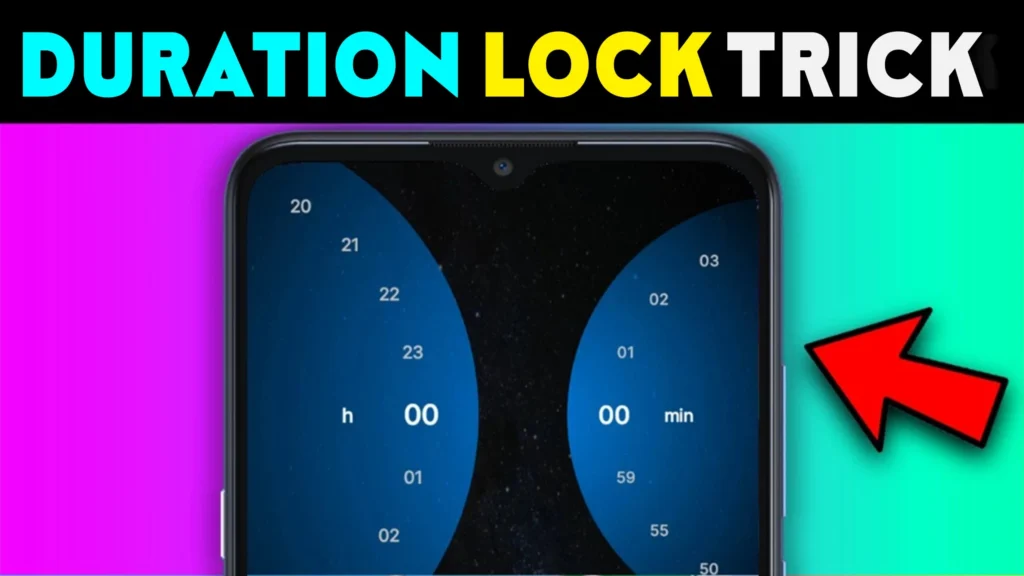Managing screen time and controlling phone use are now very important for staying productive and balanced. As people rely more on smartphones, phone addiction has become a common problem. Keep Me Out (KMO) is an app made to help with these issues by offering tools to manage phone use and encourage healthier digital habits.
The app was first released on September 7, 2016, and had its latest update on June 24, 2024. It has been downloaded over 500,000 times and has 9.52K reviews, showing that many people use and like it. Created by eudaiTec, the app is small, only 13 MB in size, but it has many features to help with screen time management.
This article will look at the main features of Keep Me Out, compare the free and paid versions, and review the privacy features. By understanding these details, users can decide how best to use the app to boost productivity and cut down on screen time.
| Category | Details |
|---|---|
| Developer | eudaiTec |
| Size | 13 MB |
| Release Date | September 7, 2016 |
| Last Update | June 24, 2024 |
| Official Site | Play Store |
| App Link | App Link |
| Downloads | Over 500,000 |
| Reviews | 9.52K reviews |
| Features | Quick Lock, Schedule Lock, Emergency Calling, Easy Settings, Exempt Apps from Lock, App Usage Reports |
| Free Version Limit | Up to 2 scheduled locks, ads included |
| Premium Version | Unlimited scheduled locks, ad-free |
| Permissions Needed | Device administrator permissions |
| Privacy Policy | Privacy Policy |
| Contact Email | keepmeout.help@eudaitec.com |
| Year Released | 2016 |
| Year Last Updated | 2024 |
Quick Lock:
The Quick Lock feature serves as the core functionality of Keep Me Out. Users can set a time period to lock their phones, thereby reducing distractions and improving focus. This function allows the phone to be locked for a specified duration, with emergency contacts enabled from the settings screen. Thus, important calls can still be made even during lock periods.
Schedule Lock:
Another important feature is the Schedule Lock. This allows users to set specific times when their device will be locked for each day of the week. By setting these regular lock times, users can better manage how much they use their devices. This feature helps create a routine for reducing screen time, making sure the device stays locked during the set times.
Emergency Calling:
The Emergency Calling feature allows users to add important contacts to an emergency list. Consequently, these contacts can be reached even when the phone is locked, which ensures that essential communication remains possible. This feature is particularly useful for maintaining connectivity during lock periods.
Easy Settings:
In the Easy Settings menu, users can find essential configurations, including options for uninstalling the app, rebooting the device, and adjusting language preferences. This main menu makes it easy to manage different app settings. It helps you customize the app to fit your needs.
Exempt Apps from Lock:
The Exempt Apps feature enables users to exclude certain applications from being locked. This functionality provides flexibility by allowing access to apps that are critical for urgent tasks. Thus, users can benefit from overall screen time management while still having access to necessary apps.
App Usage Reports: Keep Me Out gives detailed reports about how much time is spent on different apps. These reports help users see their digital habits and find ways to improve. By looking at these reports, users can learn a lot about their app usage patterns.
Free vs. Premium Version
Free Version: The free version of Keep Me Out allows users to set up to two scheduled locks and includes advertisements. While it provides basic functionalities for managing screen time, the free version is limited in its scheduling capabilities. Users who prefer additional features and an ad-free experience may find these limitations restrictive.
Premium Version: Conversely, the premium version offers an ad-free experience and allows for an unlimited number of scheduled locks. This app version gives you more flexibility and features, so it’s a great option for anyone wanting better control over their digital habits.
Permissions Needed
To utilize the locking feature, users must enable device administrator permissions. This requirement is necessary for the app to lock the device effectively and manage screen time. Without this permission, the core functionality of the app would be limited.
Privacy Assurance
Keep Me Out prioritizes user privacy by not storing any personalized data on its servers. This way, your personal information stays safe and private and the app’s privacy rules show how serious it is about keeping your data protected
Contact and Feedback
For any questions or feature requests, users are encouraged to contact the developers at keepmeout.help@eudaitec.com.The developers care about what users say and always work to make the app better based on their feedback.
Install Keep Me Out – Phone lock App!

Keep Me Out app helps manage screen time with features like Quick Lock, Schedule Lock, and usage reports. Lightweight (13 MB), over 500K downloads.
| Latest Article | https://shortskk.com/ |
What is Keep Me Out?
Keep Me Out is an app designed to help users manage their screen time by locking their phones, scheduling lock periods, and providing app usage reports.
How can I download Keep Me Out?
You can download Keep Me Out from the Google Play Store.
What are the main features of Keep Me Out?
Key features include Quick Lock, Schedule Lock, Emergency Calling, Easy Settings, Exempt Apps from Lock, and App Usage Reports.
What permissions are required to use Keep Me Out?
To use the locking feature, you must enable device administrator permissions.
How does Keep Me Out ensure privacy?
Keep Me Out does not store any personalized data on its servers, ensuring user information remains secure and confidential.

I have been writing articles on many websites and all the articles I write are written according to Google’s article policy. And I never fail to pay more attention to fully satisfy the needs of the article visitors. However, I will try to make my article special by taking feedback from the audience as well.