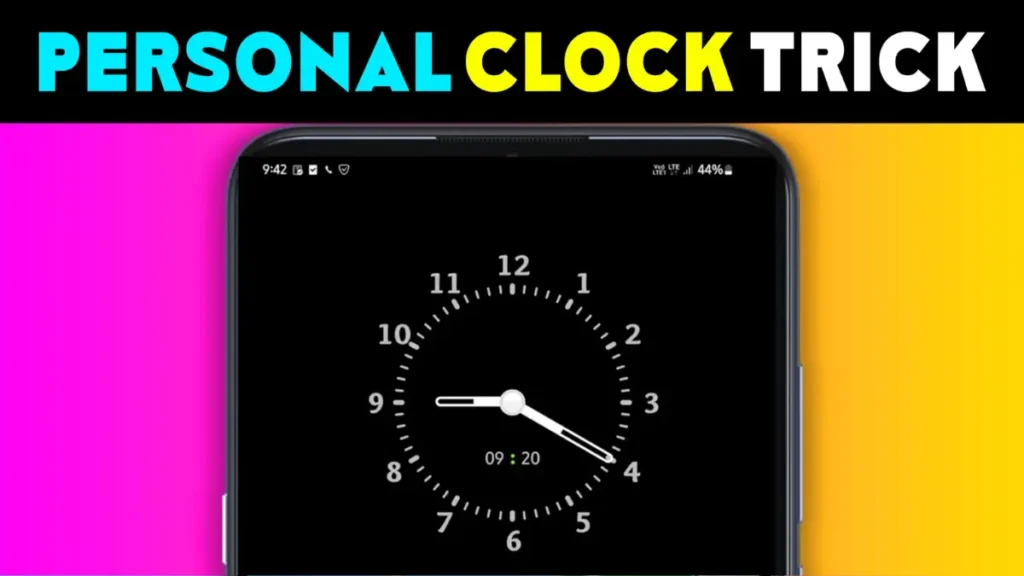Secure your private photos, videos, and documents with the Clock Hide Photo & Video App. Lightweight, with a fingerprint lock, it disguises itself as a clock for ultimate privacy.
By ShortsKk.Com
Welcome to the Clock Hide Photo & Video App, a handy tool designed to keep your sensitive photos, videos, and documents secure.
This Play Store Clock vault app is a personal vault that lets you hide private files on your phone in a way that is simple and secure. Let’s explore what this app offers.
Official Site and Availability
You can download the app from the Play Store. It has over 10K+ Downloads and is only 4MB in size. It’s making it a lightweight and efficient tool for privacy protection.
About the App
The Clock Hide Photo & Video App was released on July 2, 2022, by KGFMOB. The latest update was made on January 16, 2024.
Main Features: Hide Photos, Videos, and Documents
With this app, you can hide various types of media, including:
- Images
- Videos
- Audio Files
- Documents (such as txt, html, doc, pdf, xls, ppt, etc.)
Simple and Secure
The app disguises itself as a clock, hiding all your private data behind a secure vault. To access your hidden files, you need to set a clock vault password. This means that even if someone is using your phone, they will not be able to see your private files without the password.
Fingerprint Lock
For added security, you can unlock the app using your fingerprint. This ensures that only you can access your hidden files.
App Protection
The app includes a feature to protect it from being accidentally uninstalled by someone else. This keeps your hidden data safe from unintended deletions.
Personal Media Players
The app comes with its own photo viewer, audio player, and video player, allowing you to view and play your hidden files directly within the app.
Permissions
To function properly, the app requires the following permissions:
- READ & WRITE EXTERNAL STORAGE: This permission is necessary to hide and access your image, video, and audio files.
- MANAGE EXTERNAL STORAGE: This permission is needed to hide document files like excel, word, pdf, txt, html, etc.
- DEVICE ADMIN PERMISSION: This permission protects the app from being uninstalled by someone else without your knowledge.
Important Tips
- Data Storage: Your hidden data is stored only on your phone. To avoid losing your data, make sure to back it up before uninstalling the app, performing a factory reset, or transferring to a new device.
- Restore Data: You can restore your hidden photos, videos, and documents anytime you need them.
If you need to contact the developer, you can reach them at motisariyakishorbhai@gmail.com. To learn more about how your data is handled, you can review the Vault app’s privacy policy at Privacy Policy.
Install: Securely hide photos, videos, and documents with the Clock Hide Photo & Video App.
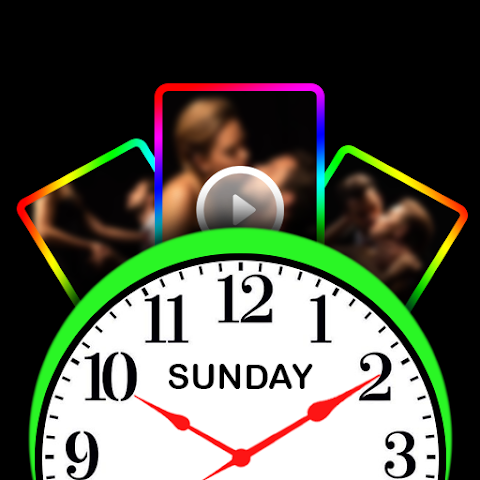
Securely hide and protect your private photos, videos, and documents with the Clock Hide Photo & Video App. Lightweight, fingerprint lock, and easy-to-use vault.
The Clock Hide Photo & Video App is a reliable and secure way to protect your private files. With its easy-to-use interface and robust security features, you can ensure that your sensitive data remains safe and hidden from prying eyes. Download the app today from the Play Store and start securing your private photos, videos, and documents with ease.

I have been writing articles on many websites and all the articles I write are written according to Google’s article policy. And I never fail to pay more attention to fully satisfy the needs of the article visitors. However, I will try to make my article special by taking feedback from the audience as well.